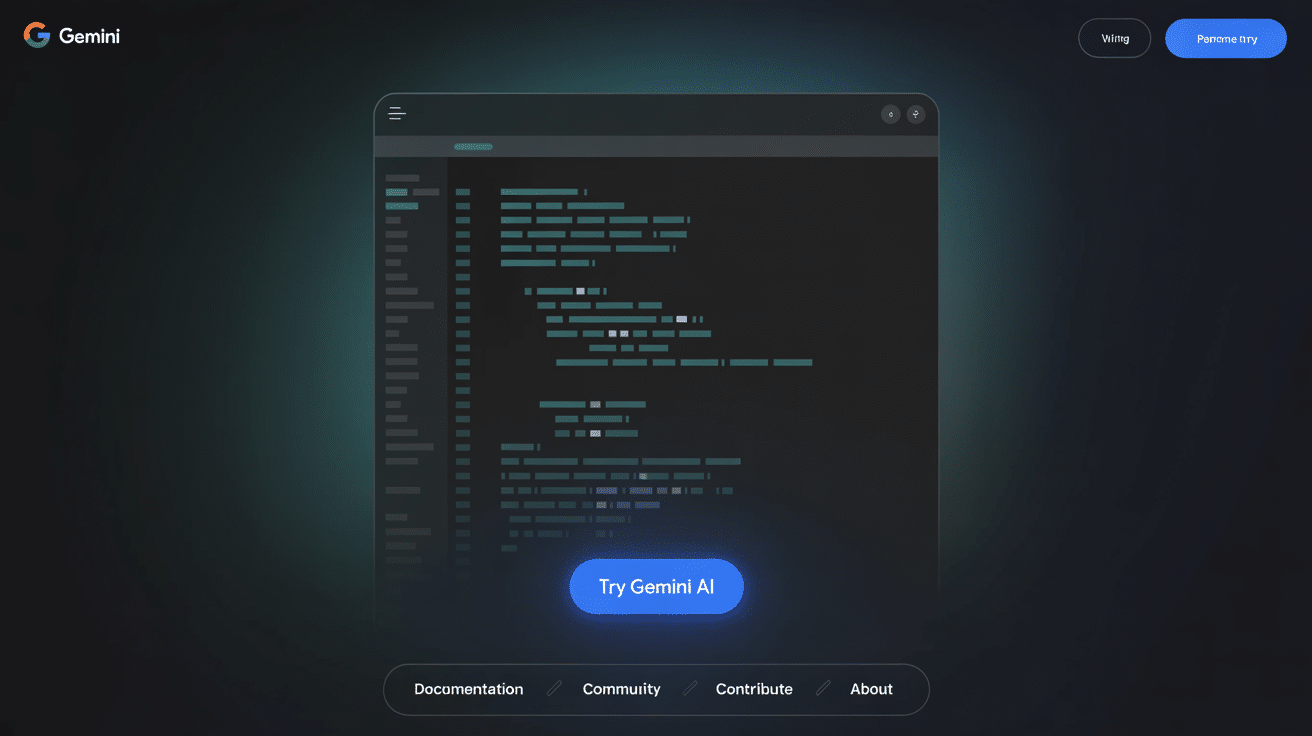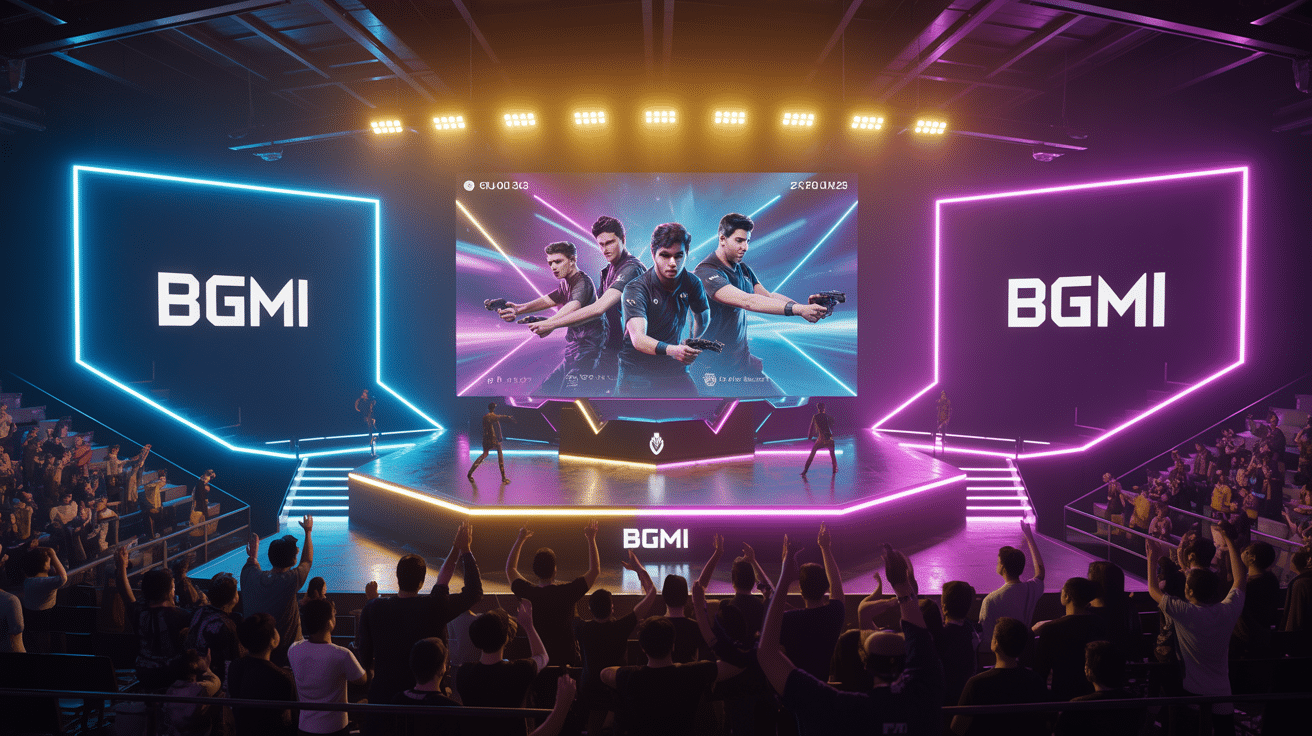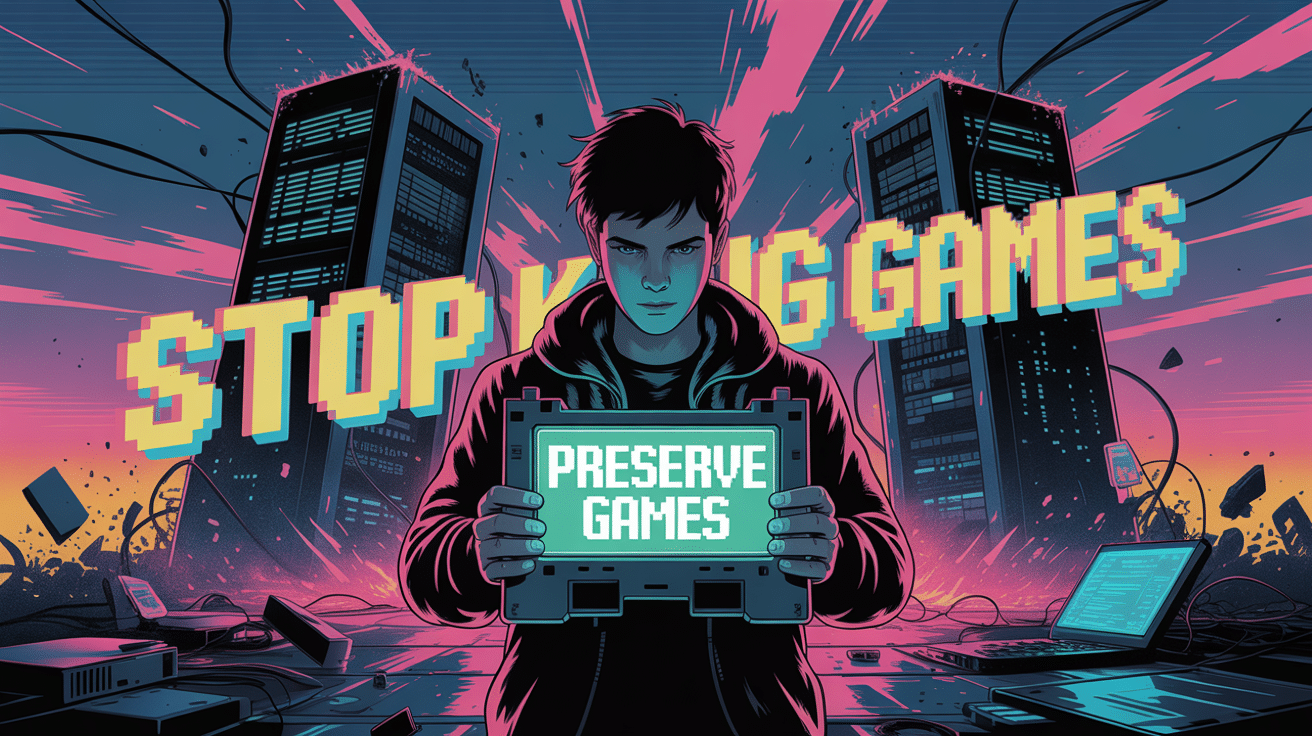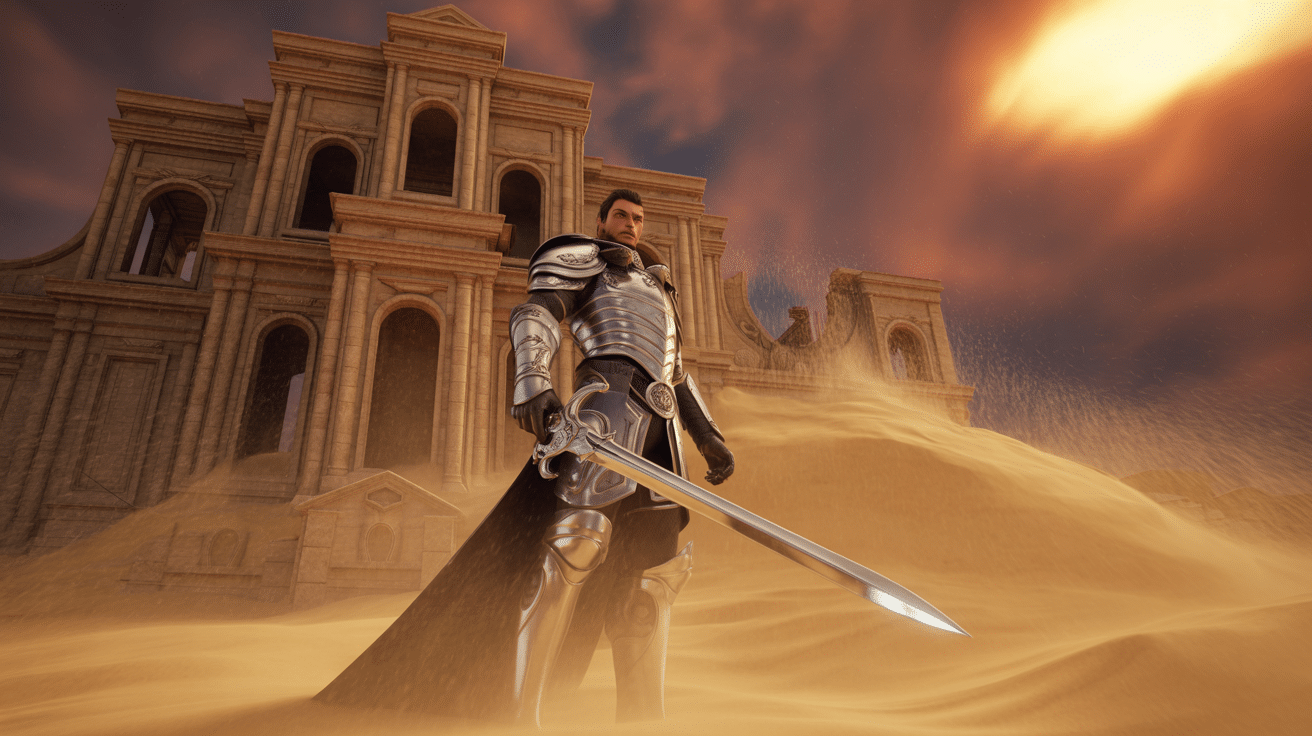Gemini CLI Command Line Interface Tutorial [Free & Open Source]
Google has officially launched Gemini CLI, a free and open-source AI tool for developers. This gemini cli command line interface tutorial explores how to install, use, and automate tasks with Gemini CLI. Powered by Gemini 2.5 Pro, it brings natural language coding, debugging, and research capabilities straight to your terminal.
With unmatched access — 60 model requests per minute and 1,000 per day — it’s the most generous free AI terminal tool available today. Whether you’re a solo developer, hobbyist, or team lead, this CLI tutorial has you covered.
What Is Gemini CLI?
Gemini CLI is Google’s latest developer-focused product — a command-line interface that connects directly to Gemini AI models. It gives users direct terminal access to Gemini 2.5 Pro’s reasoning and language abilities.
Key Features:
-
Free usage with personal Google account
-
Open-source license (Apache 2.0)
-
Access to Gemini Code Assist for VS Code & CLI
-
Powered by Gemini 2.5 Pro with a 1M token context window
-
Runs on Windows, Mac, and Linux
📌 According to Gadgets360, Gemini CLI is designed to compete with OpenAI’s Codex CLI, offering a broader toolkit and zero-cost access.
Installing Gemini CLI
Setting up Gemini CLI takes less than 2 minutes. Here’s a quick walkthrough from this gemini cli command line interface tutorial:
Step-by-Step Installation:
-
Install using pip
-
Login
-
Verify installation
No additional software required. Works out-of-the-box with your Google account.
Gemini CLI Use Cases for Developers
Gemini CLI is built for fast and flexible development. Below are practical ways to use it:
Code Generation & Debugging
-
Write functions from scratch using plain English prompts
-
Debug broken code blocks using
gemini call
Terminal-Based Project Management
-
Rename files, organize folders, or write scripts via natural language
-
Run non-interactive shell automation
Research & AI-Driven Documentation
-
Ask complex technical questions with real-time Google grounding
-
Generate Markdown docs or README files automatically
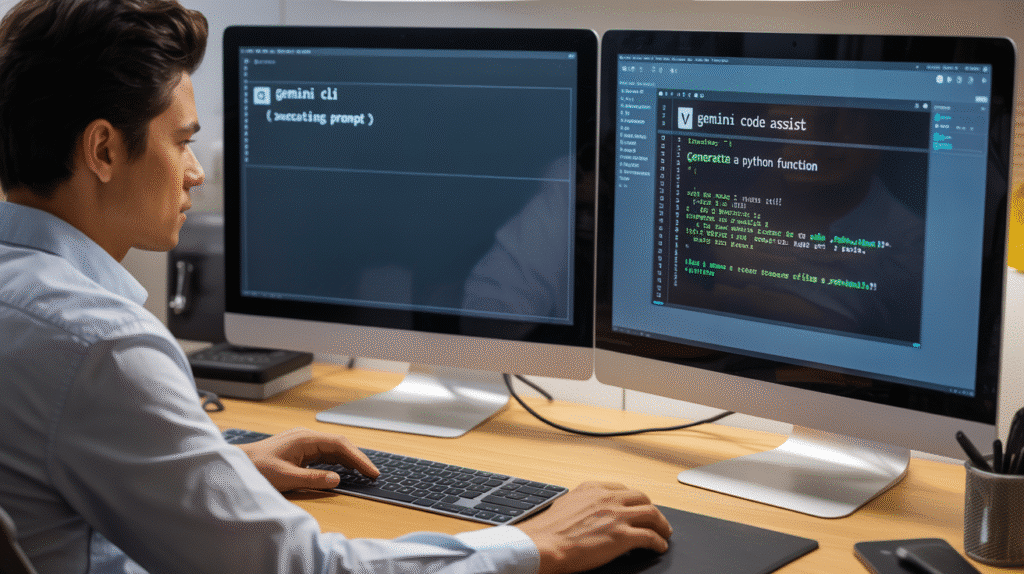
Rate Limits and Access Plans
Even on the free plan, developers get:
-
60 model requests per minute
-
1,000 requests per day
-
Gemini 2.5 Pro’s long context window (1M tokens)
For enterprise-grade needs, you can plug in a Vertex AI key or use AI Studio for scalable billing.
As per The Hindu, Gemini CLI also supports Anthropic’s Model Context Protocol (MCP) for external data integration.
Extending Gemini CLI
Gemini CLI isn’t just another AI shell — it’s extensible and built to grow.
What’s Supported:
-
System prompts via
GEMINI.md -
Extensions via MCP
-
Google Search grounding
-
Integration with Veo and Imagen (for image/video generation)
Developers can submit improvements or feature suggestions on GitHub, making this one of Google’s most community-focused tools.
Gemini CLI vs. Codex CLI
| Feature | Gemini CLI | OpenAI Codex CLI |
|---|---|---|
| License | Apache 2.0 (open-source) | Proprietary |
| Free Plan | Yes (1,000 requests/day) | Limited or trial-based |
| IDE Integration | Gemini Code Assist (VS Code) | Codex/ChatGPT plugins |
| Token Context Window | 1 Million Tokens | 32K Tokens (typical) |
| Search Grounding | ✅ Built-in | ❌ Not native |
| Extensions & MCP | ✅ Yes | ❌ Not extensible |
Conclusion
This gemini cli command line interface tutorial shows why Google’s open-source CLI is a game-changer for developers. Whether you’re building code, solving bugs, or automating tasks, Gemini CLI gives you unmatched power and control — for free.
Don’t miss our guide on “BlackBerry Stock Forecast: Will BB Soar Again in 2025?“
Read the official announcement from gemini-cli-open-source-ai-agent
FAQs
1. What is the Gemini CLI command line interface tutorial?
The Gemini CLI command line interface tutorial is a step-by-step guide to using Google’s Gemini CLI — a free, open-source terminal AI tool that helps developers with coding, debugging, automation, and more, directly from the command line.
2. How many free model requests do I get with Gemini CLI?
With a personal Google account, users get 60 model requests per minute and 1,000 requests per day — completely free. This is one of the highest usage allowances for any AI terminal tool in the market.
3. Does Gemini CLI support other AI tools like Imagen or Veo?
Yes, Gemini CLI integrates with Google’s Veo and Imagen tools. You can generate images or videos directly via prompts, making it useful not only for coding but also for content creation.
4. Can I use Gemini CLI on Windows or Linux?
Absolutely. Gemini CLI is cross-platform and works on Windows (via WSL), macOS, and Linux environments.
5. Is Gemini CLI better than OpenAI’s Codex CLI?
Gemini CLI offers a higher free usage limit, integration with Gemini Code Assist, and support for extensions via Model Context Protocol. It’s open source and more flexible for developers who want complete control from the terminal.